When you apply modifications to your RDS instances thru console, boto3, aws cli or even Terraform, you may forget to flag as apply immediately.
When that happens, you don’t see an option on AWS Console to apply those modifications out of the maintenance window.
To immediately apply the desired modifications, execute the following command:
aws rds modify-db-instance --db-instance-identifier <instance_name> --apply-immediately
# or specifying the profile
aws rds modify-db-instance --db-instance-identifier <instance_name> --apply-immediately --profile your_aws_profile
This procedure is useful when changing:
- Instance type;
- Scale up disk or set maximum value;
- Parameter Group;
- Upgrading minor/major DB Versions;
- others…