If you are tired of always using “Cmd + Shift + . ” to show hidden files in your Mac Finder, enable this once and for all with the following:
- Open MacOS Terminal (Cmd + Space, then terminal)
- Run the command:
defaults write com.apple.finder AppleShowAllFiles -bool trueIf you want to disable show hidden files, change true to false:
defaults write com.apple.finder AppleShowAllFiles -bool falseAnd off course, this will set the default to Always show hidden files, but you can keep using the keyboard shortcut: Cmd + Shift + . to hide/show hidden files and folders 😉