Updating your WordPress SALT Keys
Click here to ignore the tutorial and go straight to the salt key generation: https://api.wordpress.org/secret-key/1.1/salt/
Unlocking Enhanced Security: The Role of SALT Keys in WordPress
Enhancing login page security is crucial for every WordPress site owner. Not only does it involve creating strong passwords, but also using additional protective measures like SALT keys. In this article, we discuss what SALT keys are, their importance, and how to update them to improve your site’s security.
Contents:
- Understanding SALT Keys in WordPress
- The Importance of SALT Keys for Your WordPress Site
- Updating Your WordPress SALT Keys
- Generating Fresh SALT Keys: A Dual Approach
- Automatic Generation via Plugin
- Plugin Installation
- Activation of Auto-Regeneration
- Frequency Selection
- Committing Your Preferences
- Manual Key Regeneration
- Accessing the SALT Key Generator
- Editing wp-config.php
- Key Substitution
- Saving the New Configuration
- Automatic Generation via Plugin
- Recommended Frequency for SALT Key Updates
- Fortifying Your Site with Advanced Hosting Solutions
Understanding SALT Keys in WordPress
SALT keys are a cryptographic feature that secures your website’s login details by converting your passwords into a complex string of characters. This encryption makes it extremely difficult for unauthorized parties to decipher them.
The Importance of SALT Keys for Your WordPress Site
WordPress SALT keys encrypt your login credentials, preventing hijacking of your cookies and significantly reducing the risk of security breaches.
Updating Your WordPress SALT Keys
Regularly changing your SALT keys helps to prevent attackers from gaining unauthorized access to your site. You can update these keys either through a plugin or by manual editing.
Generating Fresh SALT Keys: A Dual Approach
Automatic Generation via Plugin:
- Plugin Installation: Download a plugin like Salt Shaker to automate SALT key updates.
- Activation of Auto-Regeneration: Set the plugin to regularly change your keys automatically.
- Frequency Selection: Decide how often the keys should be updated, monthly or quarterly are typically sufficient.
- Committing Your Preferences: Save the settings to enable the automation.
Manual Key Regeneration:
- Accessing the SALT Key Generator: Use the WordPress API to create a new set of keys.
- Editing wp-config.php: Open and edit your wp-config.php file after backing up your site.
- Key Substitution: Replace the old keys with the new ones in the file.
- Saving the New Configuration: Save and upload the updated wp-config.php file to your server.
Recommended Frequency for SALT Key Updates
Change your SALT keys on a regular basis, balancing between operational practicality and security needs; a monthly or quarterly schedule is often recommended.
Fortifying Your Site with Advanced Hosting Solutions
For the best security, consider using a robust hosting solution like WP Engine that offers enhanced protection, letting you focus more on your website’s development and content.